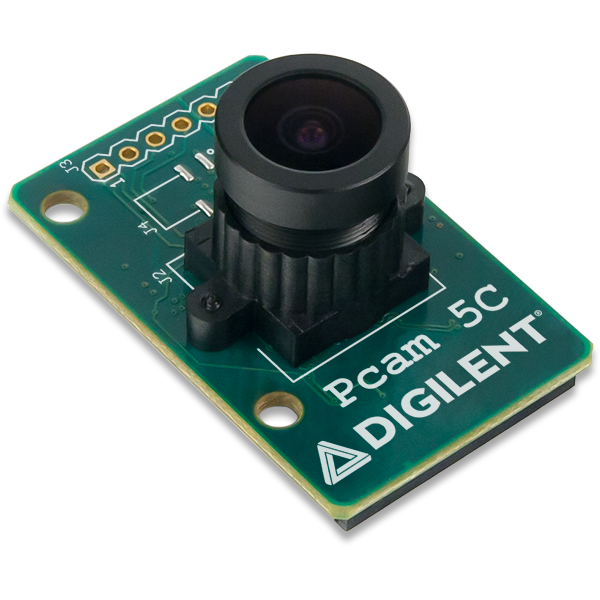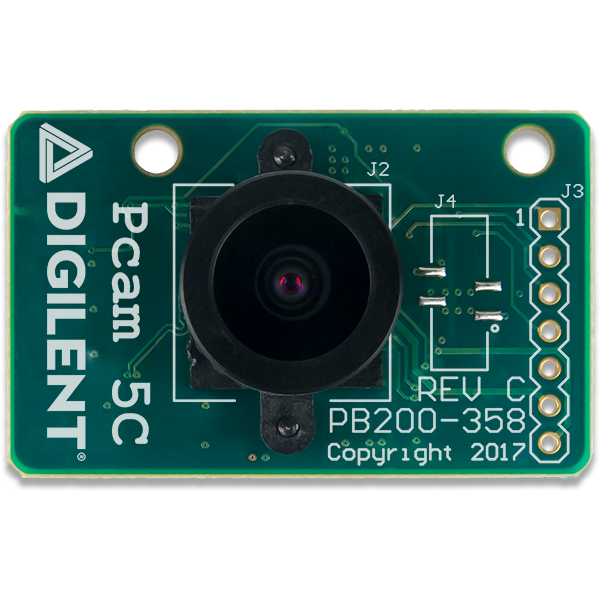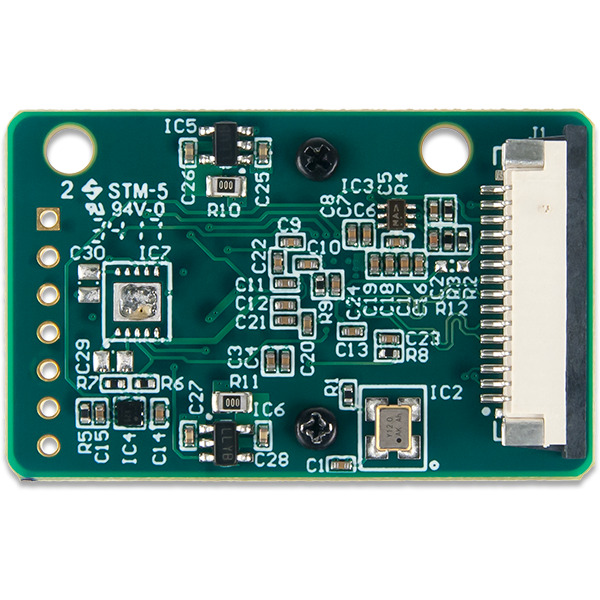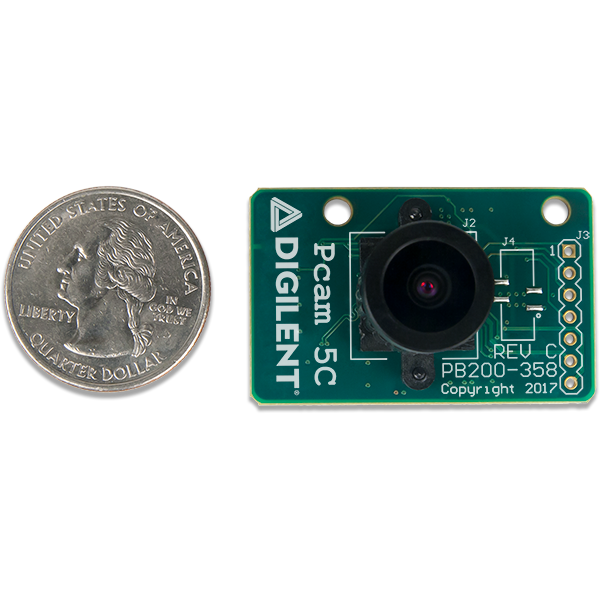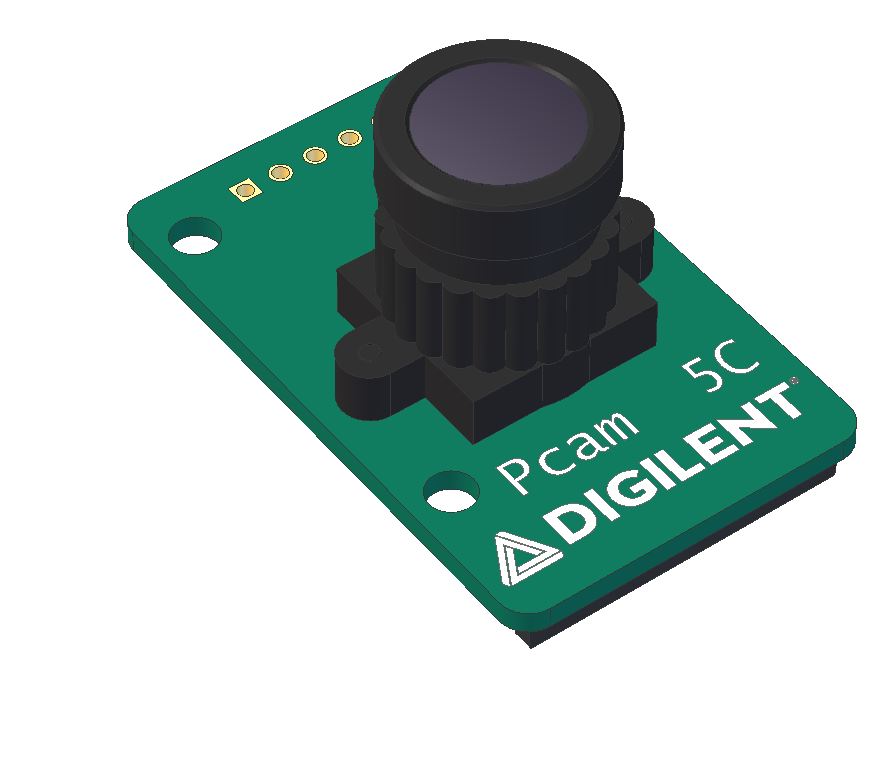Pcam 5C
- 5MP color system-on-chip image sensor
- 15-pin FFC connector for image data
- Dual lane MIPI CSI-2 image sensor interface
- Supports QSXGA@15Hz, 1080p@30Hz, 720p@60Hz, VGA@90Hz and QVGA@120Hz*
- Output formats include RAW10, RGB565, CCIR656, YUV422/420, YCbCr422, and JPEG compression*
- Standard M12 lens mount for lens interchangeability
- Ships with 10 cm cable and factory installed fixed-focus lens
- Small PCB size for flexible designs (4.0 cm x 2.5 cm)
- 1×7 straight 100-mil header for access to auxiliary camera signals
- Works with Pcam compatible Digilent development boards
The Pcam 5C is an imaging module meant for use with FPGA development boards. The module is designed around the Omnivision OV5640 5 megapixel (MP) color image sensor. This sensor includes various internal processing functions that can improve image quality, including automatic white balance, automatic black level calibration, and controls for adjusting saturation, hue, gamma and sharpness. Data is transferred over a dual-lane MIPI CSI-2 interface, which provides enough data bandwidth to support common video streaming formats such as 1080p (at 30 frames per second) and 720p (at 60 frames per second). The module is connected to the FPGA development board via a 15-pin flat-flexible cable (FFC) that is pin compatible with the connector found on the popular Raspberry Pi development board. The Pcam 5C comes with a 10 cm flat-flexible cable and a factory-installed fixed focus lens with M12 lens mount, so it is ready to use out of the box.
Documentation
Example Projects
- ZedBoard FMC Pcam Adapter One to Four Camera Demo
- ZedBoard FMC Pcam Adapter Two Camera Demo
- Zybo Z7 Pcam 5C Demo
Featured Community Projects
-
- Created by Adam Taylor.
Additional Resources
-
- Contains details of implementing an edge-detection algorithm using Vivado HLS.
- Features the Zybo Z7 and Pcam 5C.