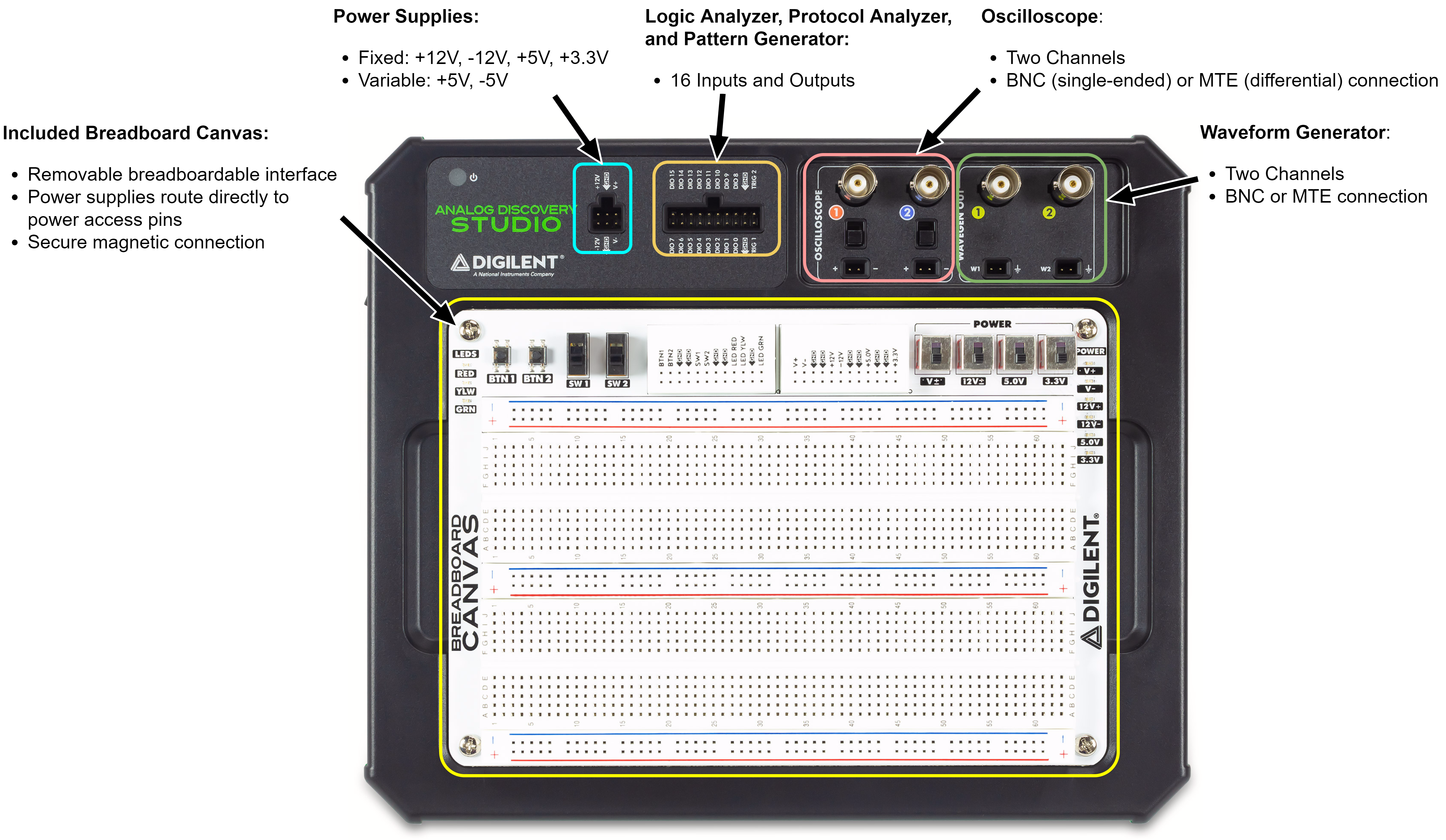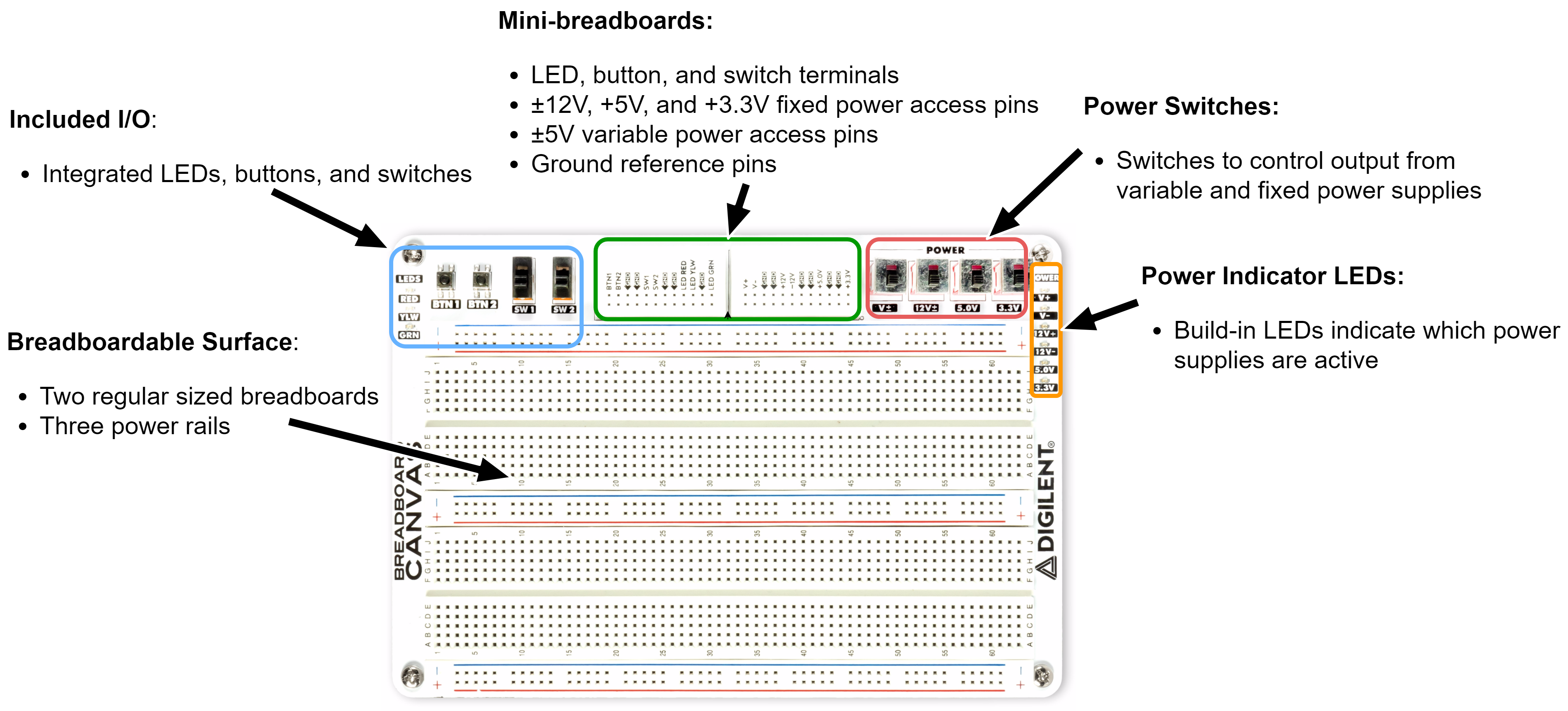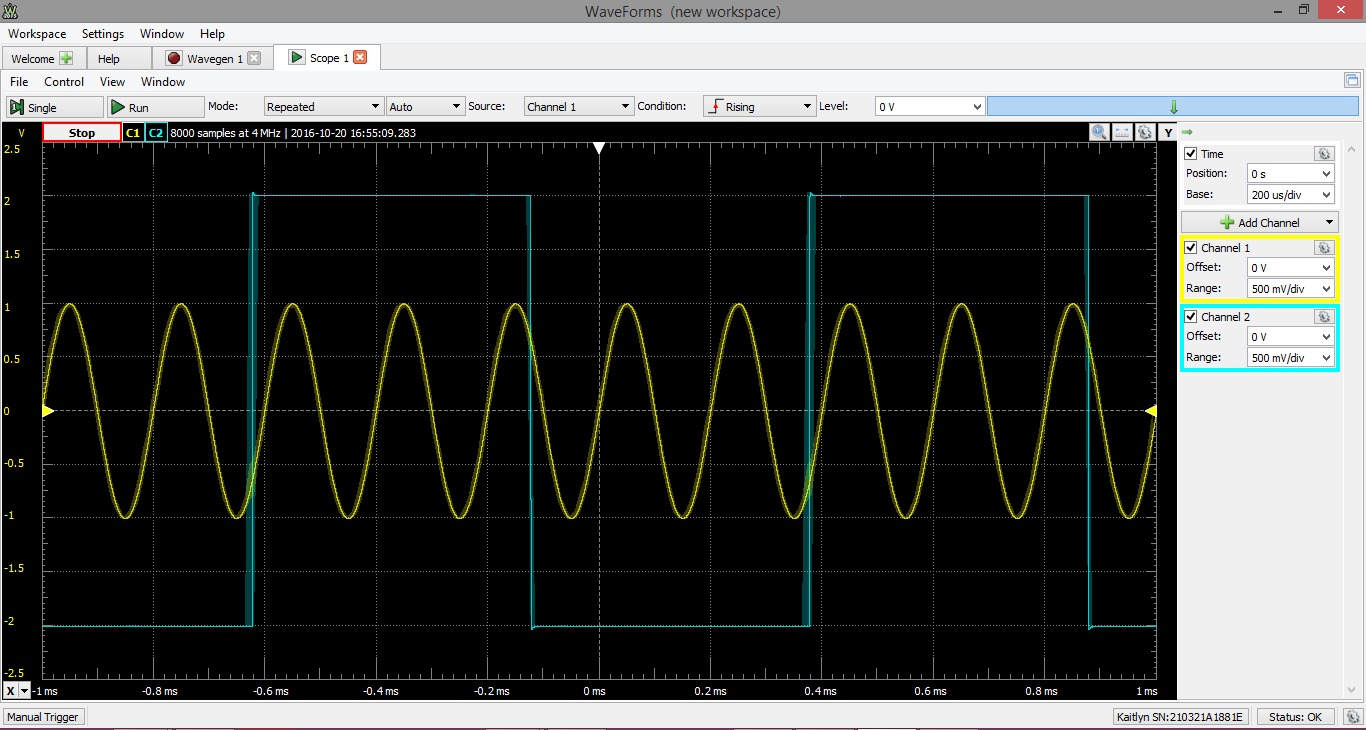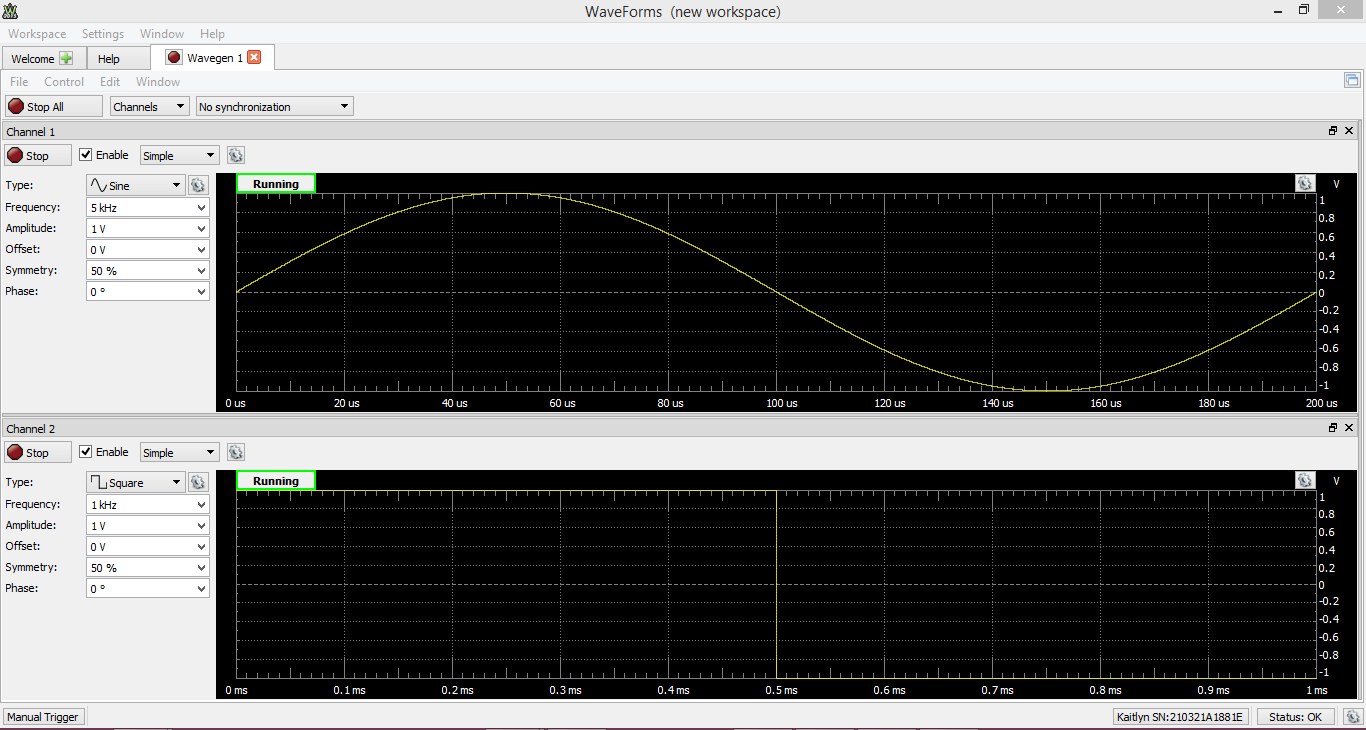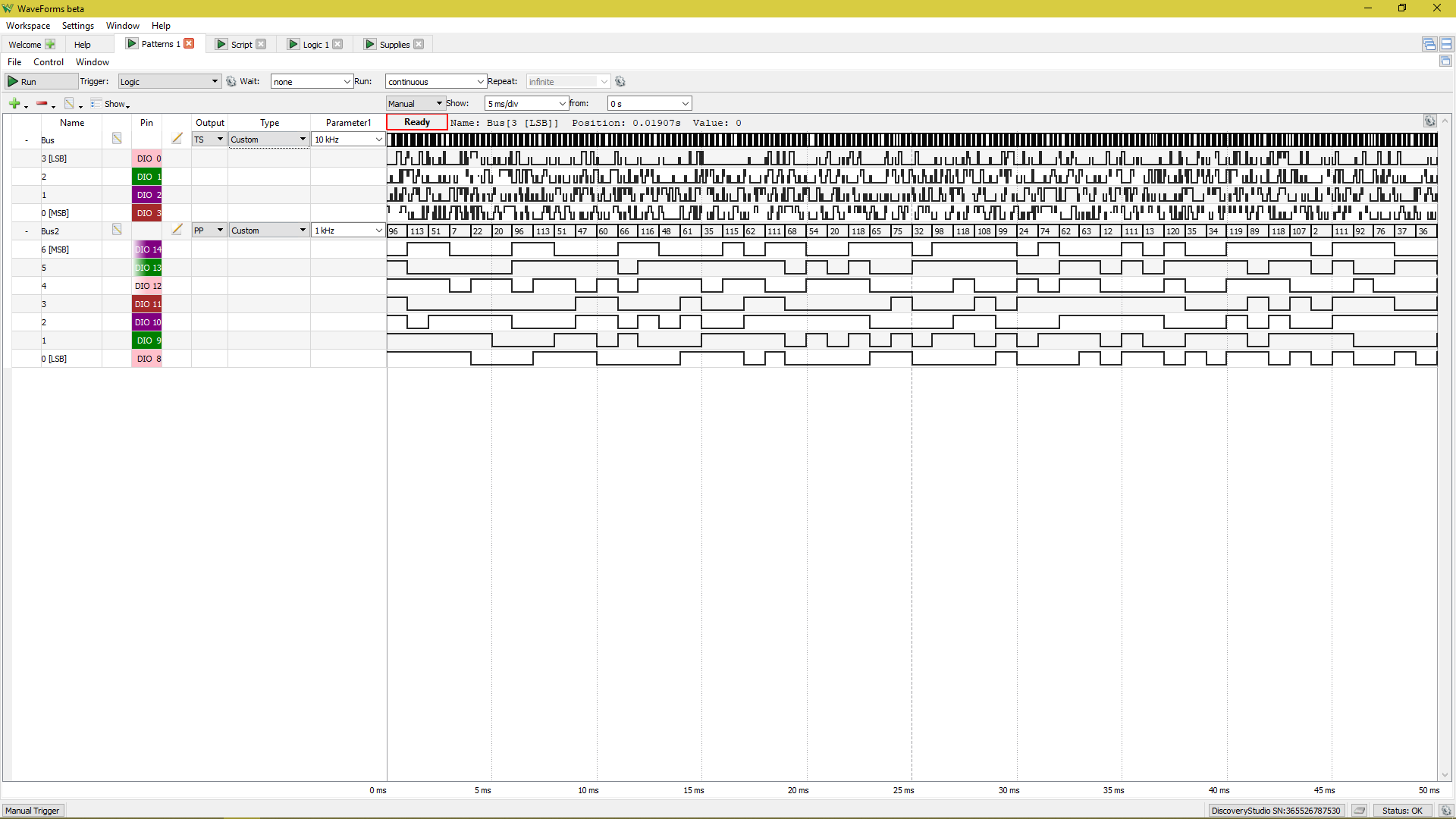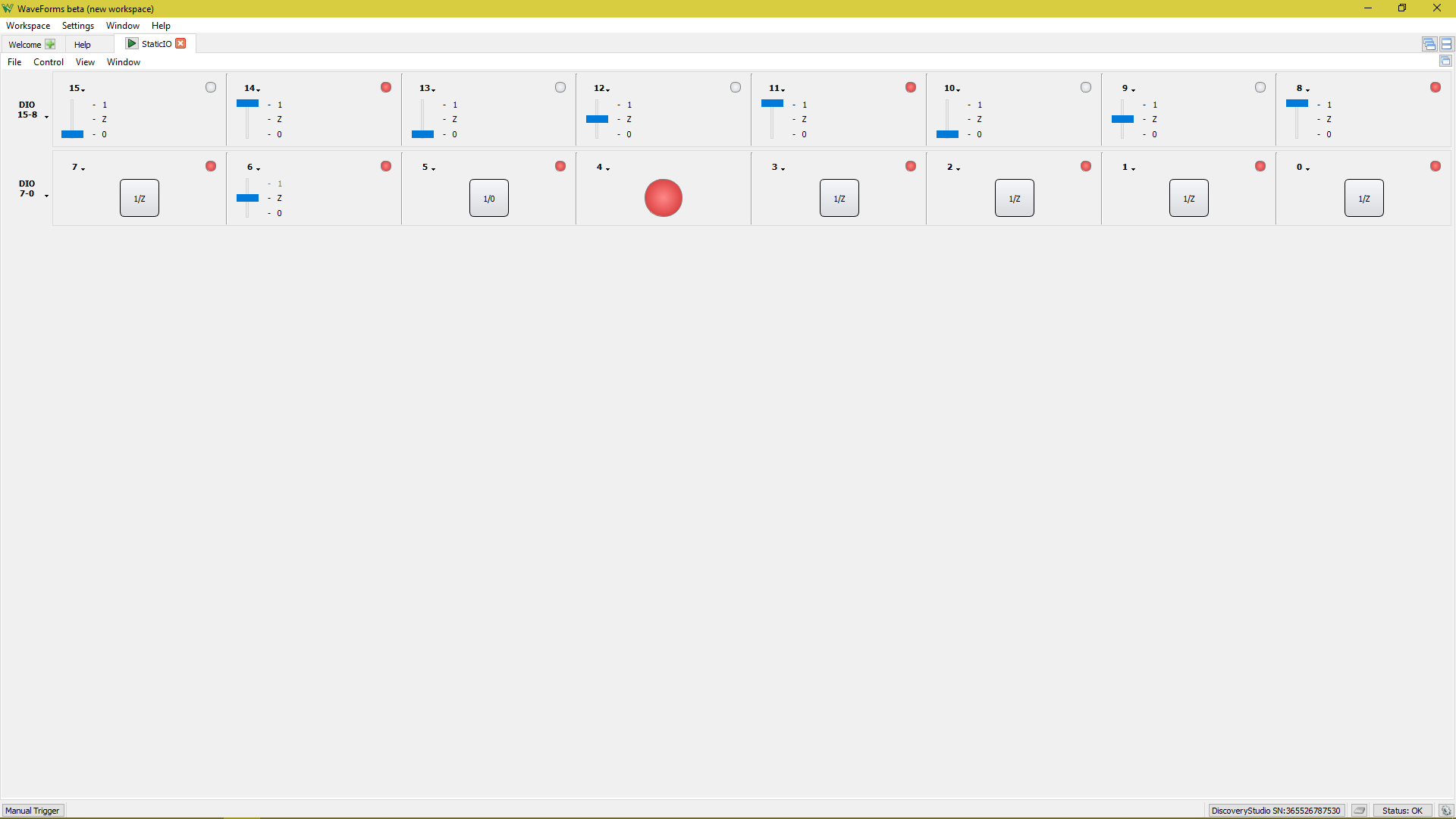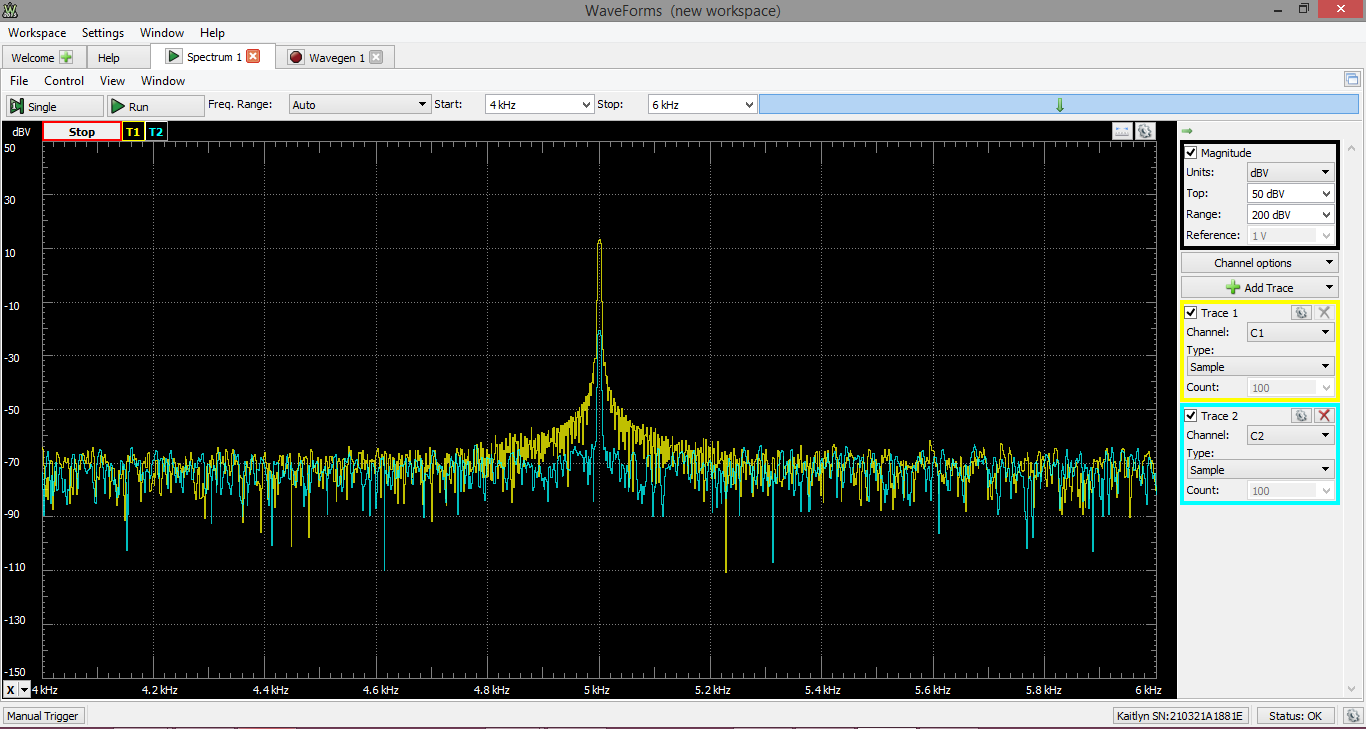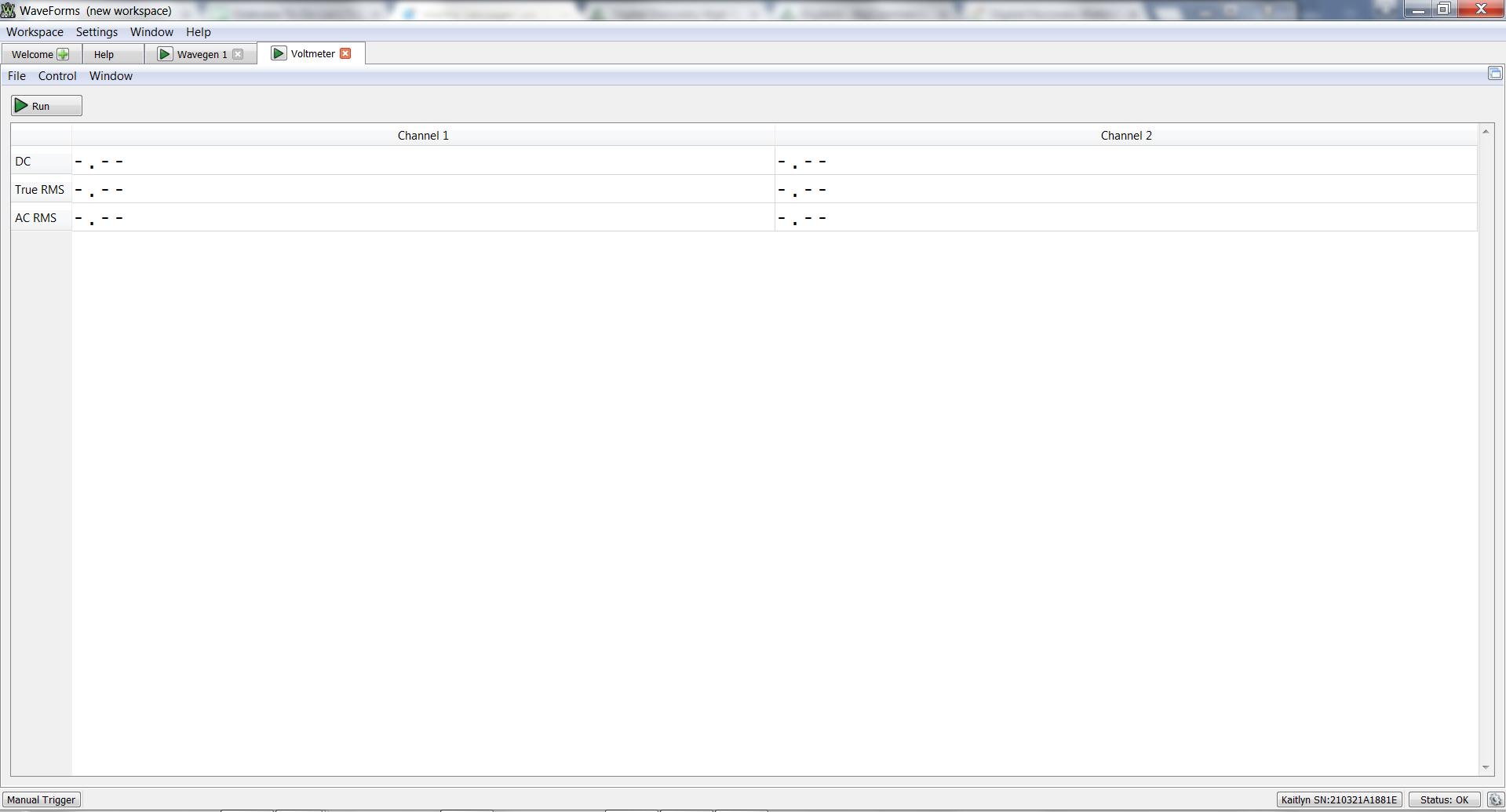Analog Discovery 2 to Analog Discovery Studio Migration Guide
Welcome to the Migration Guide for the Analog Discovery Studio! This guide is intended to assist in the migration from the Analog Discovery 2 to the new Analog Discovery Studio and highlight the differences. See below for the list of topics included in this guide.
The Analog Discovery Studio
The Analog Discovery Studio provides the familiarity of the Analog Discovery 2 user interface while providing educators and students a new form-factor, higher power voltage supplies, and an array of new features to help facilitate learning by improving convenience and expanding capabilities. Analog Discovery Studio introduces Canvases, which provide modular surfaces for prototyping circuits with easy access to power supplies, switches, and IC breakouts. The boards are magnetically secured, allowing school labs the opportunity to provide multiple Canvases for conveniently bringing projects in and out of class, and replacement in case of damage. The Canvases are available in two configurations: Breadboard Canvas and Blank Canvas. The Breadboard Canvas comes with 2 breadboards attached for quickly designing new circuits. The Blank Canvas comes with a protoboard surface wired in the same way as a breadboard (parallel power rails and interconnected rows), allowing for permanent prototypes. Optionally, breadboards can be adhered to the Blank Canvas.
New Features:
- ± 12V Fixed Power Supply
- Canvases: removable and replaceable breadboard or protoboard workspace
- Oscilloscope and Waveform Generator can be acessed via BNC or MTE cables
- Variable +/-5V and Fixed 5V, 3.3V, and ± 12V supplies can be switched onto the power access pins (with Breadboard Canvas)
- Oscilloscope bandwidth up to 30MHz (without requiring BNC adapter board)
- Function generator bandwidth up to 8MHz
- USB port for powering Cmods or other devices
Figure 1. Analog Discovery Studio
Introducing Canvases:
Canvases provide the ability to quickly swap, remove, or replace the breadboardable workspace on the Analog Discovery Studio. Students using the Analog Discovery Studio in the lab can remove the entire Canvas to take their projects home with minimal disassembly, and if they have an Analog Discovery at home, they can continue to work on their projects outside of the lab. A single Analog Discovery Studio unit in the lab can serve as a workstation for several students as they do their work on their Canvases and use the Analog Discovery Studio to test their circuits when they’re ready. Digilent offers a Breadboard Canvas and a Blank Canvas.
A single Breadboard Canvas is included as part of the Analog Discovery Studio base kit and can also be ordered separately. The Breadboard Canvas features 2 standard breadboards with 3 power rails and integrated I/O capabilities. The I/O includes 2 push buttons, 2 switches, and 3 LEDs (red, yellow, green). All I/O and power signals are accessed via 2 mini breadboards mounted on the Canvas. The Canvas also features power supply switches and indicator LEDs.
Figure 2. Breadboard Canvas
The Blank Canvas has a prototyping surface wired into rows and 3 power rails like a breadboard. The power supply outputs from the Analog Discovery Studio are routed to a set of copper pads. It ships with a mini-breadboard that provides a breadboard interface for the power outputs, which can be soldered on if desired. Additionally, breakouts are provided for common types of surface mount components. The supported package types are SC89, SC70, SOT3, SOT89, SOT223, SOT23-6, MSOP8, DFN10, SOIC8/SO8, TTSOP16, SOIC16, and QFN32/TQFP32. Optionally, breadboards can be affixed to the Blank Canvas using the sticky backing they come with. Once the breadboard is affixed, it can’t be removed.
Figure 3a. Blank Canvas
The Blank Canvas provides the benefits of soldering permanent connections when necessary, while also leaving the option for using breadboards when less permanent circuits are needed. For example, if a circuit requires additional variable voltage sources, one could attach digital-to-analog converter and op-amp ICs to the breakouts. Since the Blank Canvas has room for 2 breadboards, one portion of the surface could be used to mount a breadboard to prototype a circuit, while the other portion could be used to solder the finished design directly onto the copper pads. See the Fig. 3b below for this example.
Figure 3b. Blank Canvas, example
Feature Comparison
| Analog Discovery 2 | Analog Discovery Studio |
|---|---|
| BNC: Requires BNC adapter board | BNC: Built-in ports |
| N/A | +/-12V Fixed Power Rails: 5% accuracy, 200mA max each |
| N/A | 5V Fixed Power Rail: 5% accuracy, 1A max |
| N/A | 3.3V Fixed Power Rail: 5% accuracy, 1A max |
| N/A | USB port |
| 5V, 12.5W power supply, not included | 15V, 36W power supply, included |
| Breadboards come separately | Includes a Breadboard Canvas |
Software Enabled Instruments
The Analog Discovery Studio uses the same software as the Analog Discovery 2 and the user interface is almost identical so software migration is seamless. Using Digilent’s free application WaveForms, users can access the following instruments in the Analog Discovery Studio: oscilloscope, waveform generator, logic analyzer, pattern generator, digital I/O, power supplies, network analyzer, spectrum analyzer, impedance analyzer, protocol analyzer, data logger and voltmeter. WaveForms is Mac, Windows, and Linux compatible.
Oscilloscope:
The 2-channel oscilloscope offers data collection, triggering, viewing, and mathematical analysis functionalities. It can display reference channels for comparing acquired data to expected data, plot FFTs, generate XY plots, and many other features found in a benchtop oscilloscope.
Figure 4. Oscilloscope screen
Waveform Generator:
The waveform generator can produce predefined waveforms such as sine, triangle, and square waves, along with random or user-defined waveforms. The instrument also has the capability to perform frequency sweeps and AM or FM modulated outputs.
Figure 5. Waveform generator screen
Logic Analyzer:
The Logic Analyzer simultaneously records up to 16 digital signals, and displays them as individual signals, parallel buses, or decoded into serial data bytes on SPI, I2C, CAN, UART, I2S, or 1-wire buses. Custom interpreters can also be written in JavaScript.
Figure 6. Logic analyzer screen
Pattern Generator:
The Pattern Generator drives individual digital signals or buses of up to 16 channels. It can generate predefined patterns, custom bit sequences, or clock signals.
Figure 7. Pattern generator screen
Digital Inputs and Outputs
16 digital I/Os can be configured as virtual I/O devices like push buttons, slide switches, and LEDs that are viewed and connected to the Digital I/O pins.
Figure 8. Digital I/O screen
Power Supplies:
The Power Supply controls the positive and negative 5V variable supplies. Each rail produces 1 to 5VDC with 100mV increments and 10mV accuracy.
Figure 9. Power supply screen
Network Analyzer:
The Network Analyzer performs a sinewave frequency sweep with a user-defined range up to 10MHz using the waveform generator outputs and measures the circuit response using the oscilloscope inputs. It can display Bode, Nychols, and Nyquist plots.
Figure 10. Network analyzer screen
Spectrum Analyzer:
The spectrum analyzer performs a real-time FFT or CZT algorithm on oscilloscope data and displays the resulting frequency-domain data (power spectrum) along with the captured time-domain signal.
Figure 11. Spectrum analyzer screen
Impedance Analyzer:
The Impedance Analyzer can be used to analyze capacitive and inductive elements using the oscilloscope and waveform generator. The Impedance Analyzer can be used as a meter to display impedance values or as an analyzer from a start to stop frequency in a specified number of steps.
Figure 12. Impedance analyzer screen
Protocol Analyzer:
The Protocol Analyzer can send and recieve data over UART, SPI, I2C, and CAN protocols in order to test devices that use these protocols.
Figure 13. Protocol analyzer screen
Data Logger:
The data logger uses the oscilloscope channels to capture DC, True RMS, and AC RMS values.
Figure 14. Data logger screen
Voltmeter:
Two independent, auto-ranging voltmeters can measure and display DC and AC (RMS and True RMS) signals, using differential or single-ended measurements.