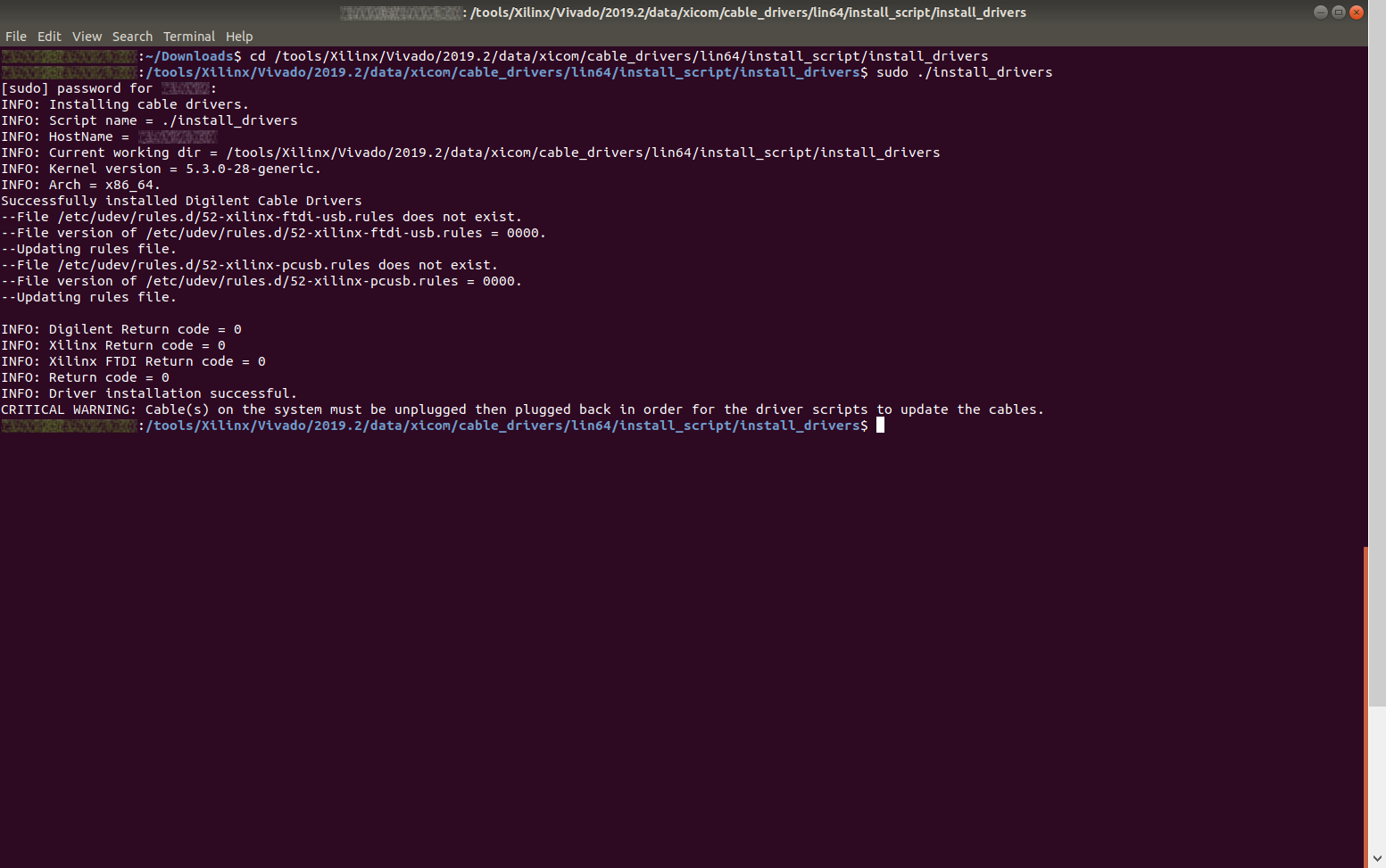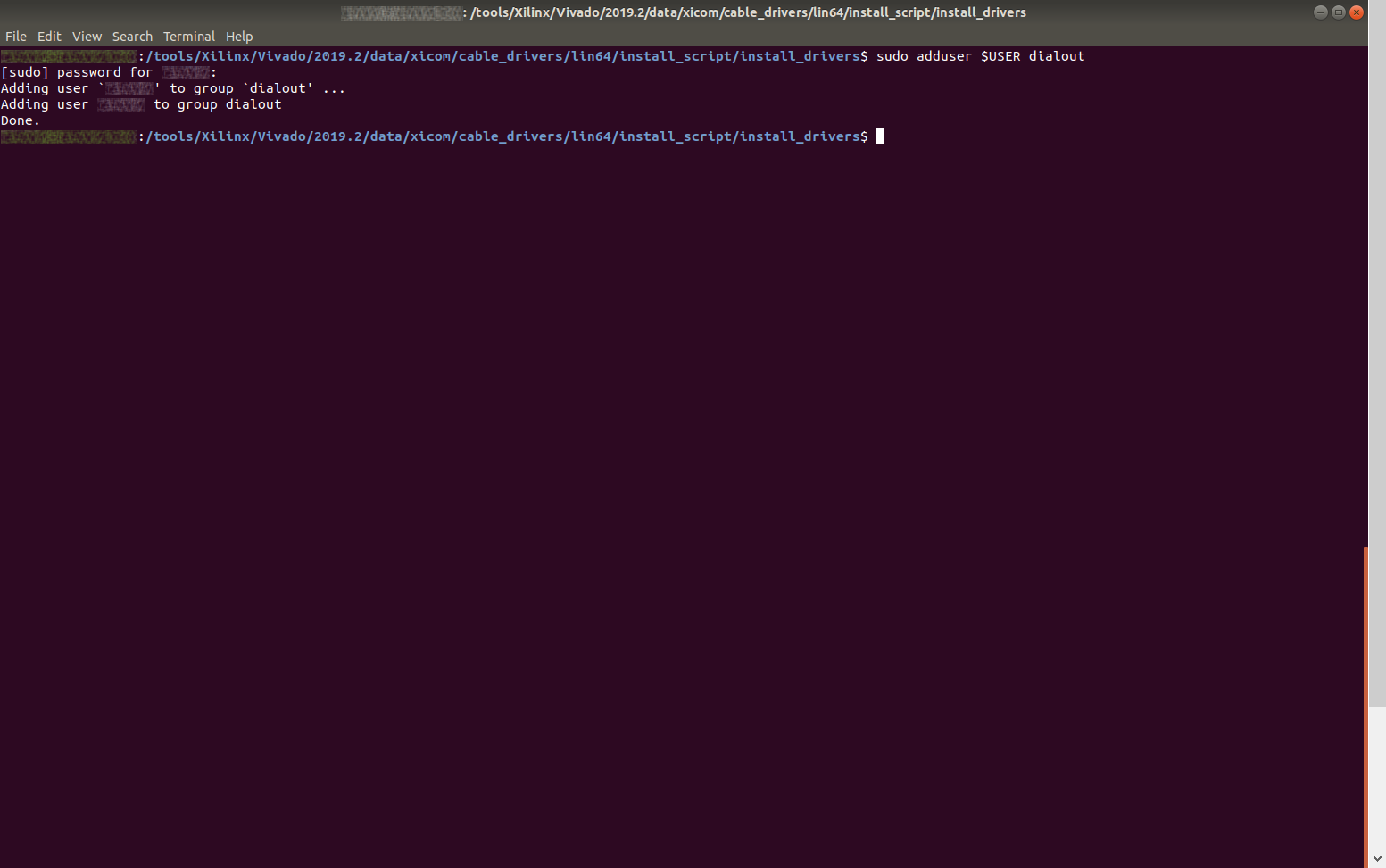Install Cable Drivers (Linux Only)
The Xilinx Unified Installer does not install the USB drivers required to recognize an FPGA board on a Linux system. As such, it must be done manually after the tools have been installed.
In order to install Linux cable drivers, first navigate to the following directory in a console window:
<Vivado Install>/data/xicom/cable_drivers/lin64/install_script/install_drivers/
By default, the “<Vivado Install>” directory is the “/opt/Xilinx/Vivado/<version>/” directory, where <version> represents the Vivado version number.
From within this directory, run the “./install_drivers” command as a super-user. Once this command completes successfully, the required drivers will be installed.
NOTE: Some older versions of Vivado may require that the install_drivers command be extracted from a TAR file before use.
In order to use the USB drivers with a serial terminal, each user that will be using serial terminals must be added to the dialout group. Serial terminals can be very useful for debugging FPGA designs that implement a USB-UART controller.
The current user can be added to the dialout group with the following command:
sudo adduser $USER dialout
Note that the above only adds the current user. In order to add a different user (including a user without super-user permissions), use the following command instead, with “<username>” replaced with the name of the user to be added.
adduser <username> dialout