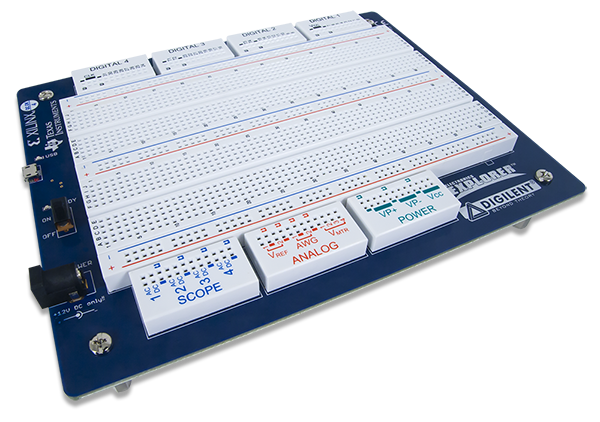Electronics Explorer - Getting Started Guide
Congratulations on your purchase of the Electronics Explorer! With the EE board, you gain access to a suite of embedded debugging tools. You can send signals with the waveform generator and pattern generator (at the same time or separately), receive analog data with the oscilloscope, receive and decode digital data with the logic analyzer, read and write SPI, UART, and I²C with the protocol analyzer, check out the state of your system with the network and spectrum analyzers, run a data logger, constrain your system with a programmable power supply and verify it with a voltmeter, and write custom tests with the script editor, all in a single device. Wow!
The Electronics Explorer also offers the flexibility to customize the specifications to your projects; use up to four oscilloscope channels at 40 MS/s with a 100 MHz of bandwidth and a voltage range of ±20 V to view the pair of arbitrary waveform generator channels that can run up to a 40 MHz frequency. The logic analyzer and the pattern generator both share the same 32 digital channels and can both operate at 100 MHz.
The spectrum analyzer uses the the oscilloscope channels to measure the magnitude of a signal in relation to its frequency. Similarly, the network analyzer uses both the oscilloscope and waveform generator to measure and compare signals going into and out of a custom external filter. The data logger lets you collect a sample size of your choice, perform operations on the incoming data, and then export the data to your machine.
Variable power supplies are available to create a custom power supply ranging from -9 V to 9 V with a specified current of up to 1.5 A. A fixed digital supply of 3.3 V or 5 V with up to 2 A is also available. All of the power supplies and signals generated from the arbitrary waveform generator with the voltmeter.
To get your Electronics Explorer up and running, follow one of the 3 getting started guides linked below. They will take you from opening the box to debugging your first signal.
Mac Users
If you have a Mac, follow this tutorial.
Linux Users
If you have a Linux machine, follow this tutorial.
Windows Users
If you have a Windows machine, follow this tutorial.
Additional Resources
For additional resources visit the Electronics Explorer Wiki Page. There you'll find the reference manuals, tutorials, downloads, a Fritzing image and more.