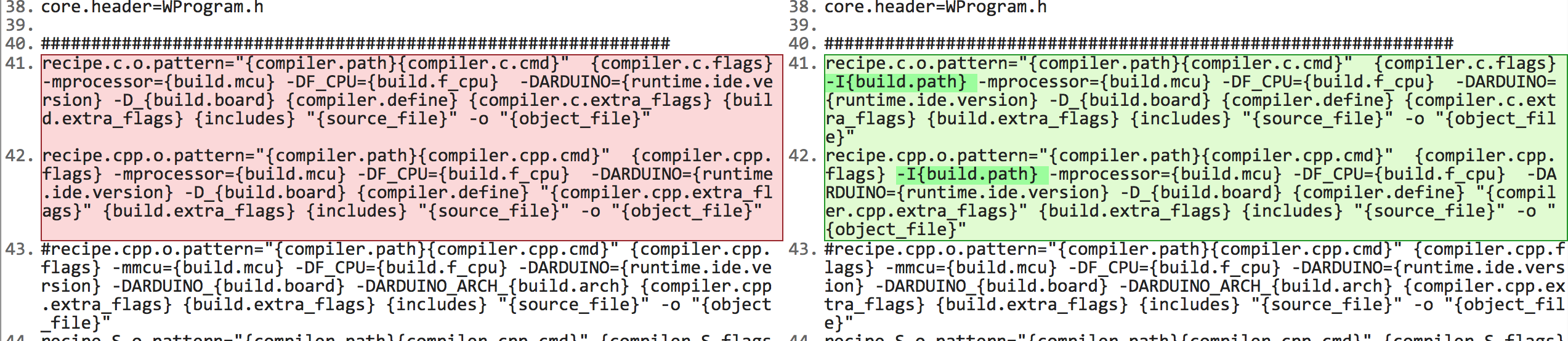First, check that your libraries are installed in the correct place.
It should be under Arduino>Package Contents (need to hold down Control and click Arduino to see the “Show Package Contents”)>Contents>Java>Hardware>chipkit-core>hardware
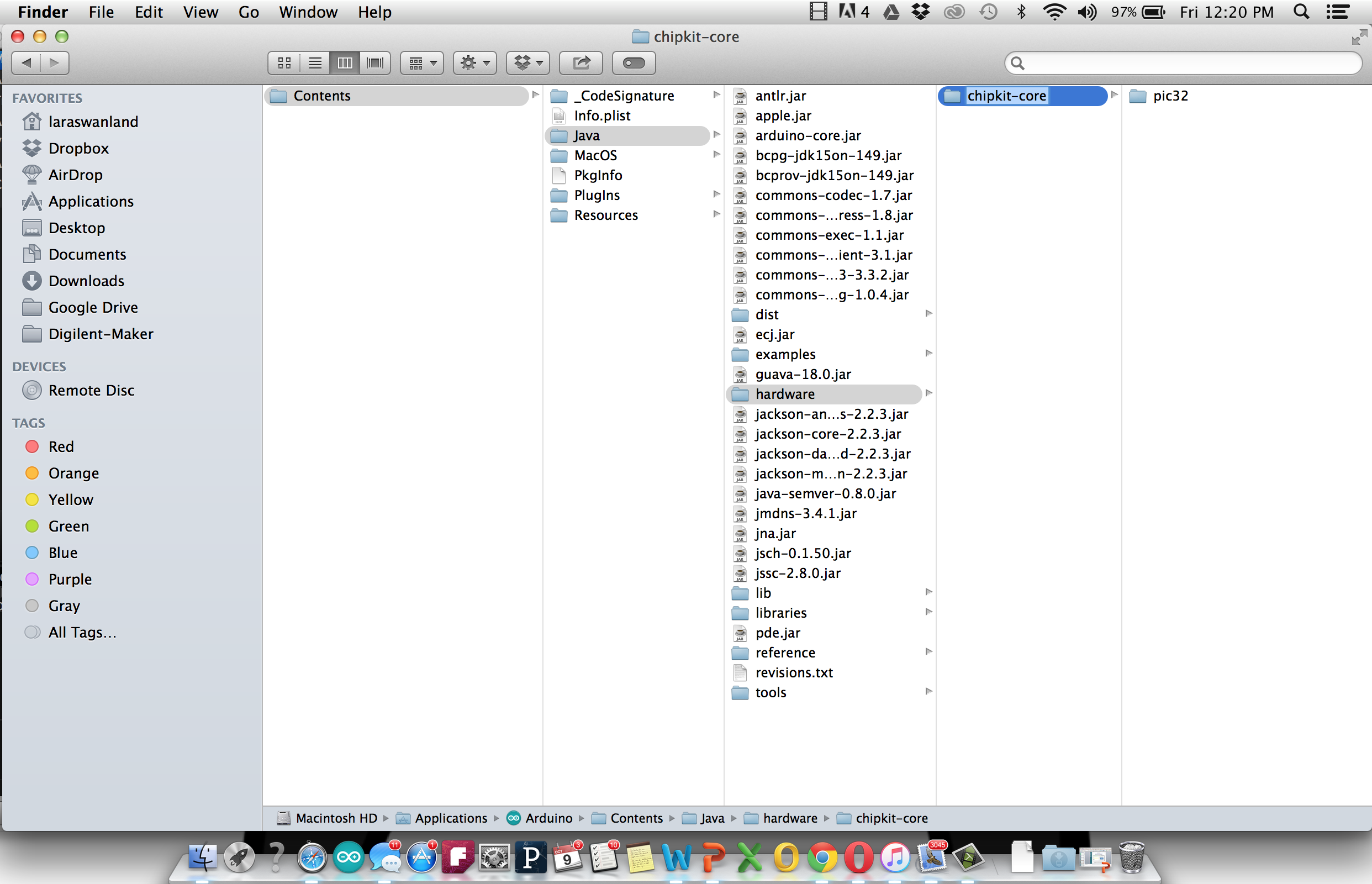
If this is the case and you are using the beta release of the chipKIT core from 09-03-15, then you may need to replace your platform.txt file with this one: platform.txt.zip
The first release of the chipKIT-core had a few lines of the directory lookup missing from platform.txt The previous MPIDE used platforms.txt, but Arduino IDE uses platform.txt Here's the minor modification you need :